Deposit money on Xojili using various payment methods. This article will guide you step by step on how to send money successfully, ensuring security and speed.
Getting Started with Your Xojili Account
To start playing, make a deposit using one of our secure payment methods. If you encounter any issues, our customer support team is available 24/7 to assist you.
Create Your Xojili Account
The first step towards depositing money on Xojili is creating an account. This process is simple and can be done in just a few minutes. Here’s how you can create your Xojili account:
- Go to Xojili’s official website https://www.xojili.com.ph/.
- Click on the “Sign Up” button at the page’s top right corner.
- Fill in the required information such as your email address, password, and preferred username.
- Read and agree to the terms and conditions and click on “Create Account”.
- A verification email will be sent to your registered email address. Click on the link provided in the email to verify your account.
- Congratulations! Your Xojili account has been created successfully.
Verify Your Identity
To ensure the security of its users and comply with regulatory requirements, Xojili requires all its users to verify their identity before making any deposits or withdrawals. Here’s how you can verify your identity on Xojili:
- Log into your Xojili account.
- On the dashboard, click on the “Verification” tab.
- You will be prompted to fill in your personal information, including your full name, date of birth, and nationality.
- Upload a clear photo of your government-issued ID, such as your passport or driver’s license.
- Next, take a selfie with the ID and upload it as well.
- Once all the information and documents are submitted, click on “Submit for Verification”.
- It may take up to 24 hours for your account to be verified. You will receive an email notification once the process is completed.
Choosing Your Payment Method
Xojili offers various payment methods for its users to deposit money into their accounts. The most popular payment methods include GCASH, GRABPAY, PAYLORO, Online Banking, PayMaya, and USDT. Let’s take a closer look at each of these payment methods and how you can use them to deposit money on Xojili.
GCASH
GCASH is a mobile wallet app in the Philippines that allows users to make online purchases and payments.
Step 1: Log in to the official site Xojili.com.ph.
Step 2: Select GCASH and click on Next.
Step 3: You will be redirected to the GCASH app. Next, enter the amount you want to deposit.
Step 4: You have successfully deposited money.
Note: You can also QR code to scan the code and similar to the above steps from entering the amount to deposit and clicking submit.
GRABPAY
GRABPAY is a mobile wallet app in Southeast Asia that allows users to pay for rides, food, and other services
Step 1: First, visit the address of the Xojili website.
Step 2: Select GRABPAY and continue clicking Next.
Step 3: You will be redirected to the GRABPAY application. Then, deposit money into your account to get an additional % discount.
Step 4: You have successfully sent money.

PAYLORO
PAYLORO is a payment solution in China that supports Alipay and WeChat Pay.
Step 1: First, visit the address of the Xojili website.
Step 2: Select PAYLORO and click on Next.
Step 3: You will be redirected to the GRABPAY application. Then, enter the amount you want to deposit.
Step 4: You have successfully deposited the money on Xojili.

ONLINE BANKING
Xojili also allows users to make deposits through online banking services. Here’s how you can use online banking to deposit money on Xojili:
Step 1: First, visit the address of the Xojili website.
Step 2: Select Online Banking and choose your bank from the list of available options. Enter the amount you want to deposit and click on “Next”.
Step 3: You will be redirected to your bank’s online banking portal.
Step 4: You have successfully deposited money.
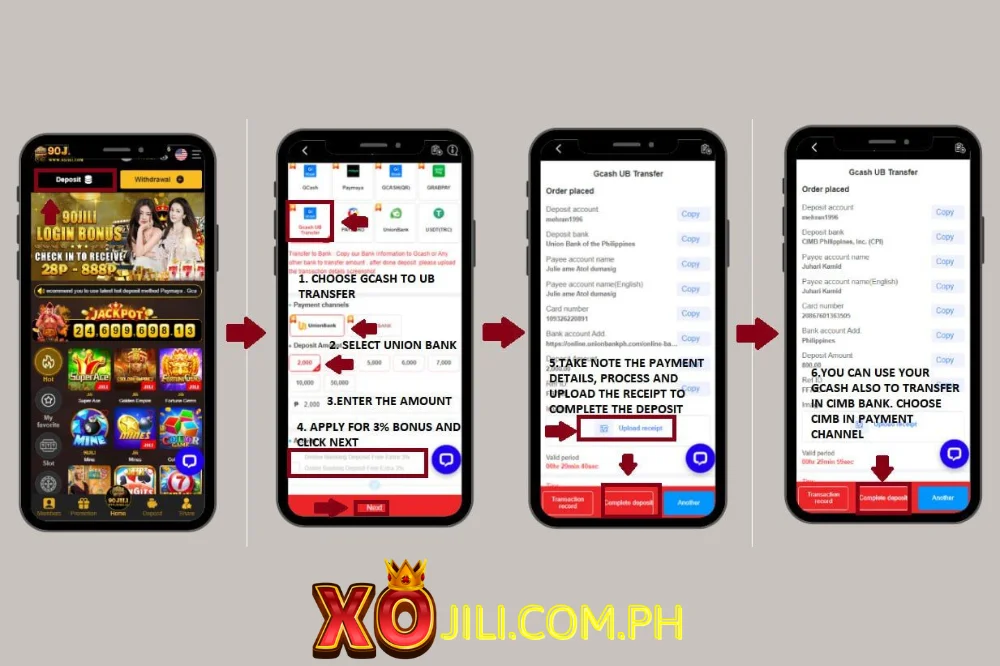
PAYMAYA
PAYMAYA is an e-wallet app in the Philippines that allows users to pay for online transactions. Here’s how you can use PAYMAYA to deposit money on Xojili:
Step 1: First, visit the address of the Xojili.com.ph website.
Step 2: Select PAYMAYA and click on Next.
Step 3: You will be redirected to the PAYMAYA app, and then deposit the amount you desire.
Step 4: It will display a notification that money has been successfully deposited into your account.

USDT
USDT (Tether) is a stablecoin pegged to the US dollar and is widely used in cryptocurrency trading. Here’s how you can use USDT to deposit money on Xojili:
Step 1: First, visit the address of the Xojili.com.ph website.
Step 2: Select USDT and copy the USDT wallet address provided by Xojili.
Step 3: Go to your digital wallet or exchange platform where you hold USDT.
Step 4: Send the desired amount of USDT to the wallet address provided by Xojili and you have successfully deposited money.
Note: Deposit times are available
- Open 24 hours
- Limit deposit amount
- Bank transfer: minimum 2000P or equal, maximum 200,000P or equal
- Other: minimum 100P or equal, maximum 50,000P or equal
See more: How to effectively withdraw Xojili money for members
Xojili Deposit Tutorial
Now that you have chosen your preferred payment method, let’s walk through the process of depositing money on Xojili.
- Step 1: To begin, log into your Xojili account using your registered email address and password.
- Once logged in, go to the “Deposit” section on the dashboard. Here, you will see a list of available payment methods.
- Step 3: Choose your preferred payment method from the list and click on it. You will then be prompted to enter the amount you wish to deposit.
- Step 4: Enter the amount you want to deposit and follow the prompts to complete the transaction.
- For example, if you choose GCASH as your payment method, you will be redirected to the GCASH app to complete the transaction.
- Step 5: Once the transaction is completed, you will receive a confirmation message on the Xojili platform. You will also receive an email notification with the details of your deposit.
- Step 6: Congratulations! Your deposit has been completed and the money will be reflected in your Xojili account balance.
Tips for a Smooth Deposit Process
Here are some tips to ensure a smooth deposit process:
- Double-check all the information before submitting it. Any errors or incorrect information can cause delays or even failures in the deposit process.
- Make sure you have enough funds in your chosen payment method to cover the deposit amount.
- Familiarize yourself with the fees and processing times associated with each payment method to make an informed decision.
Troubleshooting Common Deposit Issues
While Xojili strives to provide a seamless deposit experience, there may be some issues that arise. Here are some common problems and how you can troubleshoot them:
- Bank transfers may take longer than expected to reflect in your Xojili account due to bank processing times. If your deposit does not reflect after 24 hours, kindly contact Xojili’s customer service for assistance.
- If your online banking session times out while making a deposit, do not panic. Simply log back in and retry the deposit process.
- In case of any discrepancies or failed transactions, reach out to Xojili’s customer service for assistance.
Conclusion
Making deposits on Xojili is a simple process. By creating an account, verifying your identity, choosing a payment method, and following the deposit tutorial, you can easily add funds to your Xojili account. Remember to always double-check the information and fees associated with your chosen payment method to avoid any issues. Happy trading!




Pingback: How to effectively withdraw Xojili money for members